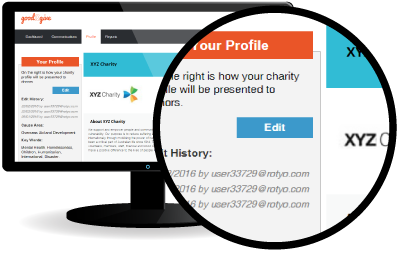How to get started
Step 1
Access your Charity Giving Centre
With your Charity Agreement completed you are ready to view donor details, access regular reporting, set up digital communications and edit your Charity Profile.
Here’s how:
- Open your Good2Give invitation email.
- Sign in using your email address and create a unique password.
Step 2
Complete your Charity Profile
Check your profile is complete and up-to-date, as this is how your charity will be presented to all Good2Give workplace givers on the platform.
How to update your Charity Profile:
- Sign in at my.good2give.ngo.
- Go to the Profile tab.
- Click on the Edit button.
Top tips
|
Step 3
Set up your Thank You message
Create a polite and friendly Thank You message to display automatically when a new employee supports your charity for the first time.
Here’s how:
- Sign in at my.good2give.ngo.
- Go to Communications Tab.
- Select New Message and choose Thank You.
- Type in the message title, a short description and load an A4 portrait PDF file.
- Select Save and Submit, and you have created your Thank You message.
Need ideas? See How to thank workplace givers.
Top tips
|